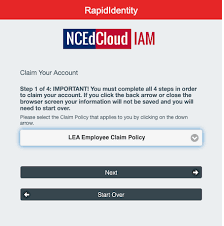If you have any queries, suggestions or are facing any issues while using NCEdCloud, you can follow the useful links or follow the methods given below to reach out to them. Useful Links If you cannot find the solution to the problem you are facing from the useful links given above, you can directly contact […]
Assignments & Grading
NCEdCloud lets Teachers easily request assignments from students and grade them directly from the NCEdCloud Portal. In this article, we are going to explain how you As a Teacher can request assignments from students and Grade them and how Students can submit their assignments and check their results directly from the NCEdCloud website. How to […]
Course Enrollment
One important part that student that is using NCEdCloud must learn is to know how to Enroll to a particular course. To learn how you can enroll in a course on NCEdCloud as a student, you can keep reading below. Important: Keep in mind that some courses may require approval from the instructor or the […]
NCEdCloud Connects Parents to Child’s Education Progress
NCEdCloud not only lets Teachers and Students communicate with each other in the quickest and safest way possible online, but it also allows Parents to get involved in their Child’s education and monitor their progress. NCEdCloud Parent / Guardian account is available to Parents who have an existing PowerSchool Parent Portal account. Once your NCEdCloud […]
Data Requirements To Get Started with NCEdCloud
The Source Data required by the NCEdCloud IAM Service (and all other similar educational systems) and chosen by the major authorities and System of Records. All of the major documents and information required by the IAM Service is given below and for further knowledge you can see the Service Source Data Workflow Diagram – for […]
for LEA Administrators
The LEA Administrator role in NCEdCloud grants users the authority to approve requests from their staff and other faculty members from their PSU including with the ability to do other managerial functions. If you want to learn how you can start using NCEdCloud as a LEA Administrator, you can follow this guide as it will […]
For Teachers
As a teacher, you should know how to work with student accounts and helping them logging into their NCEdCloud accounts is very important if you want to create a friendly learning environment. This article will explain how you as a Teacher can view and issue the login credentials (usernames and passwords) of your students and […]
Troubleshooting Account Claim Issues
If you are facing any type of errors or issues while trying to claim or logging into your NcedCloud account, we have provided some effective solutions to solve them easily. So, if you’re having problem with account claiming, read below and you will find the solutions you are looking for: Common Issues with Ncedcloud Account […]
Account Claiming and Verification
Claiming your NCEDCloud account gets you access to all the educational tools and resources your institute has to provide you and tons of other useful features along with it. Once you claim an account as a student, you will be able to view all the educational resources, submit assignments, view grades and mark attendence. Claiming […]